1. Log in using your email address and password. Refer to the “How to Login” section for details.
2. Once logged in, you’ll be on your Dashboard.
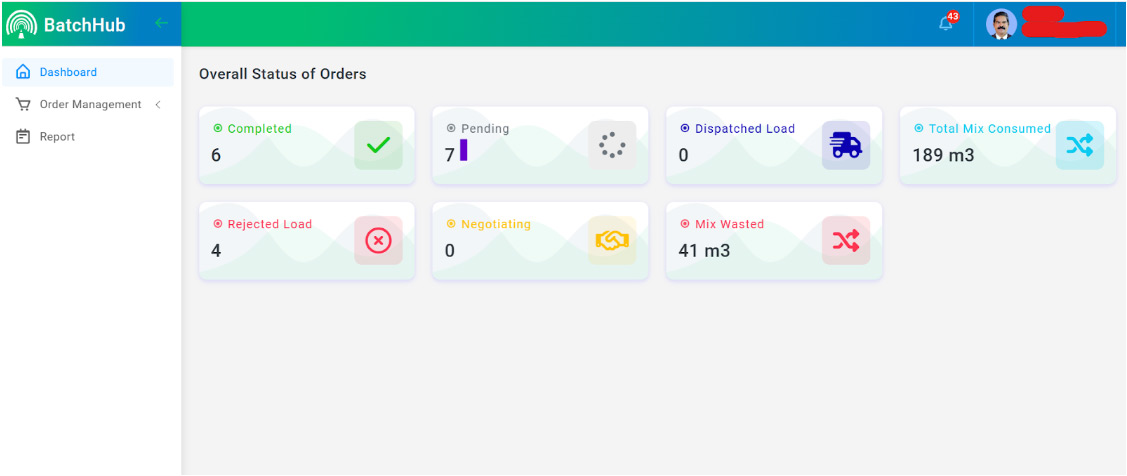
On the Top Right corner of the page, you will be able to see your Profile Picture. Click on it and a menu item will appear.
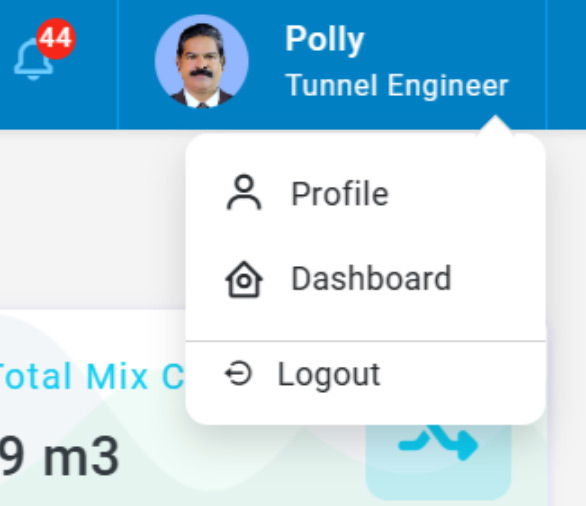
Click on the menu item which says Profile and you will be navigated to the Profile page.
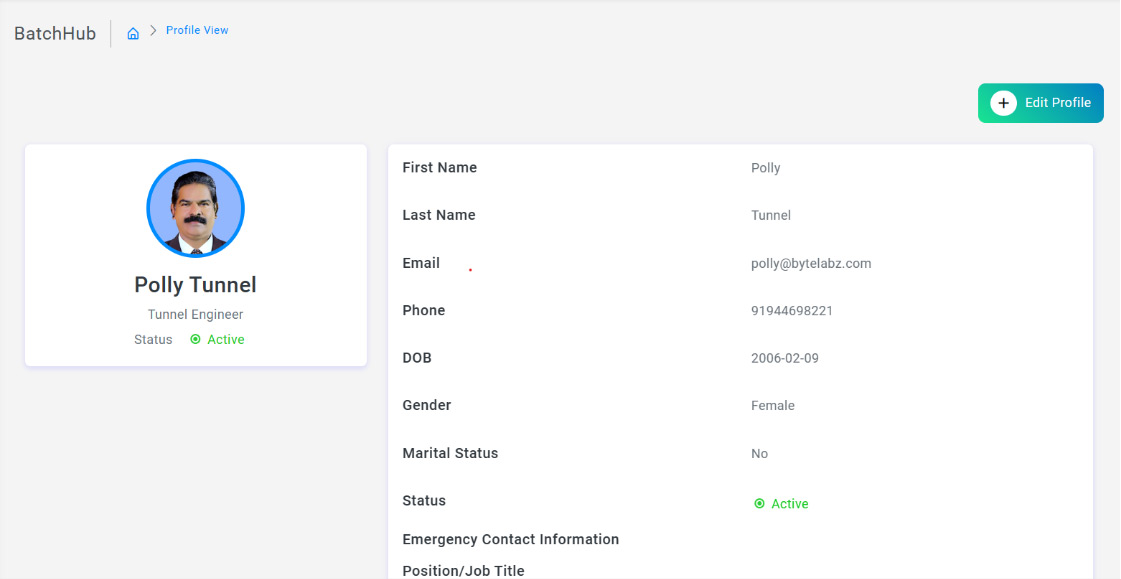
To Change the Information seen in the profile page or change Profile Picture you need to click on the Edit Profile button on the Top right corner of the page.
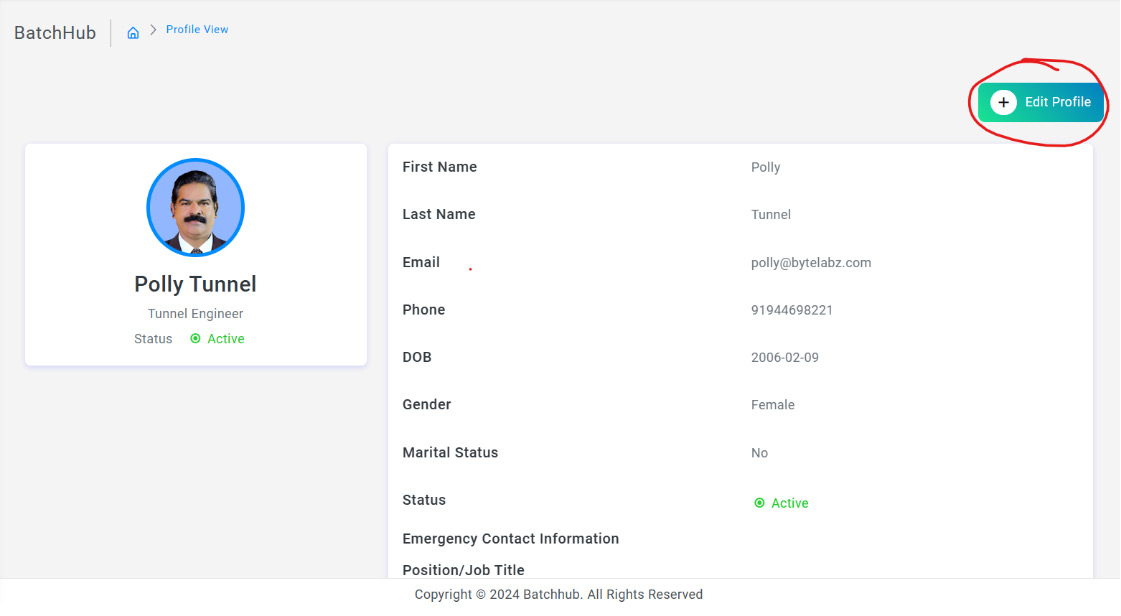
Clicking on this button will navigate you to the Edit mode of the page.
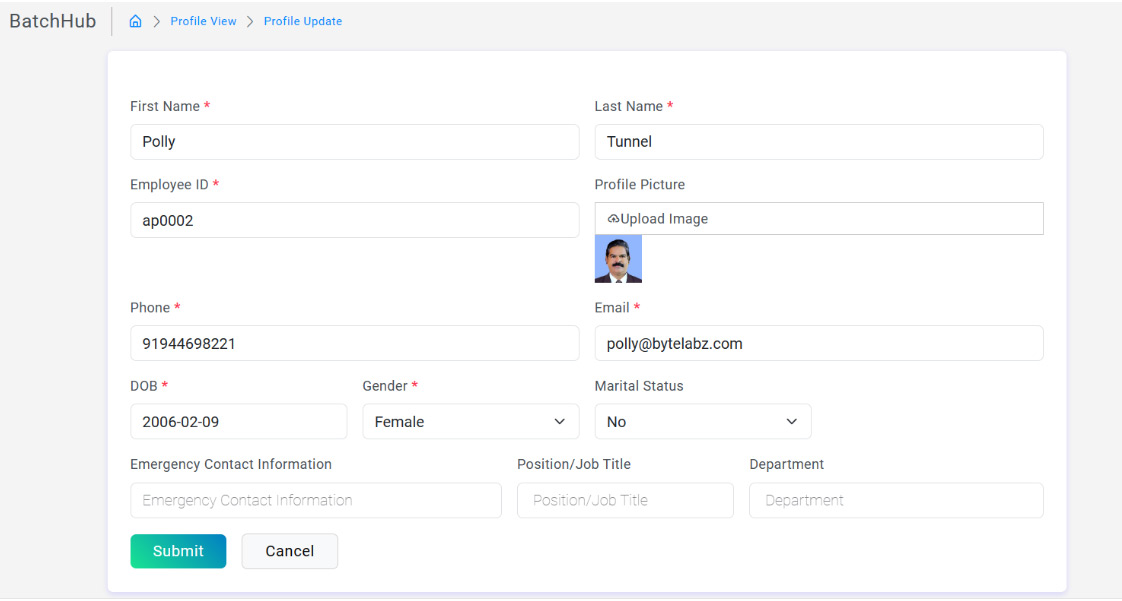
You will be able to make the necessary changes and click on submit to save the information. To change the Profile picture you can click on the Upload Image button and upload a new picture and click on submit to save it.