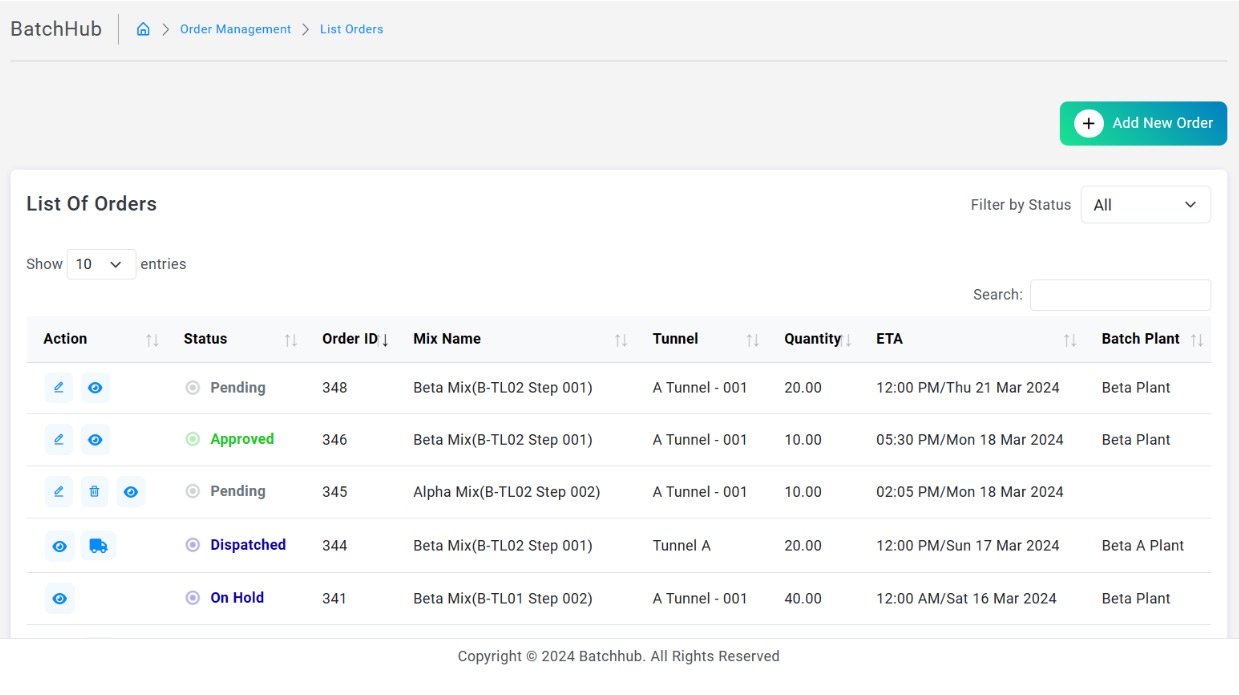To see the list of orders, you must be the Tunnel Engineer, TWC, or Tunnel Manager. Follow these steps:
1. Log in using your email address and password. Refer to the “How to Login” section for details.
2. Once logged in, you’ll be on your Dashboard.
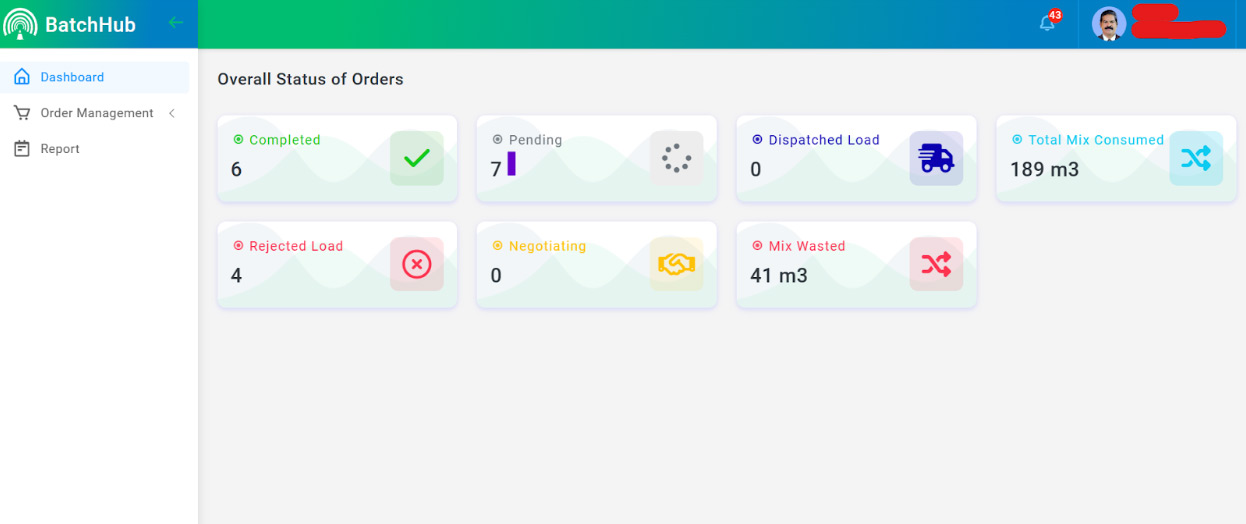
3. Locate the “Order Management” menu item and click on it. This will open two additional submenu items.
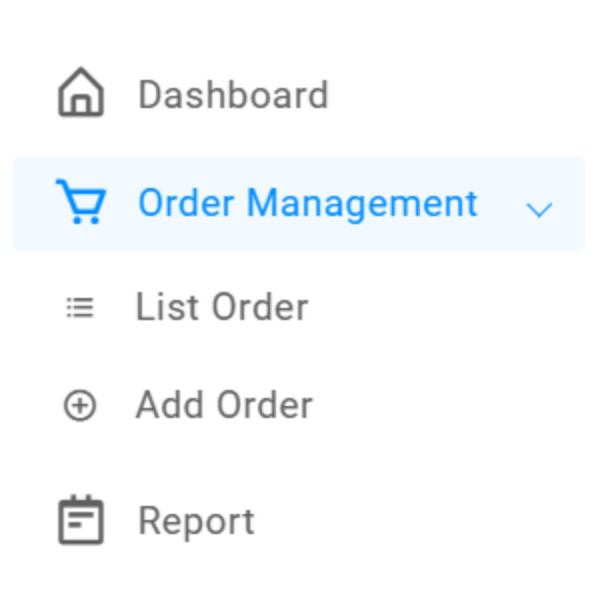
4. Click on the “List Order” submenu item.
5. You will be navigated to the “Order Listing” page.