To create an order, you must be the Tunnel Engineer, TWC, or Tunnel Manager. Follow these steps:
1. Log in using your email address and password. Refer to the “How to Login” section for details.
2. Once logged in, you’ll be on your Dashboard.
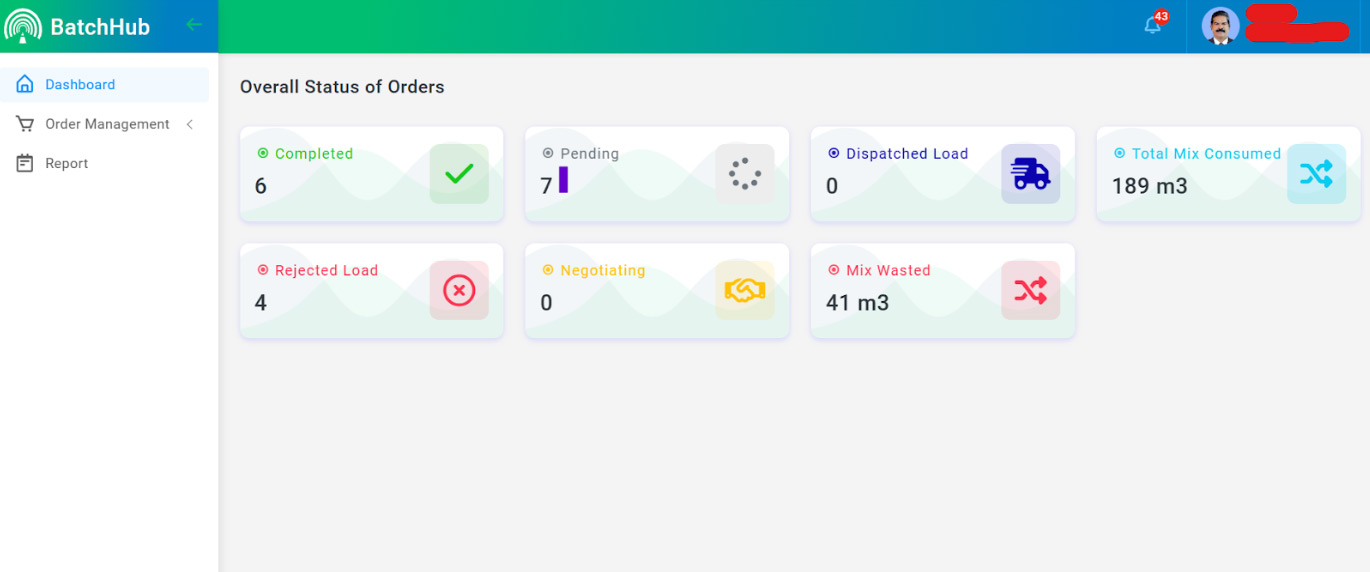
3. Locate the “Order Management” menu item and click on it. This will open two additional submenu items.
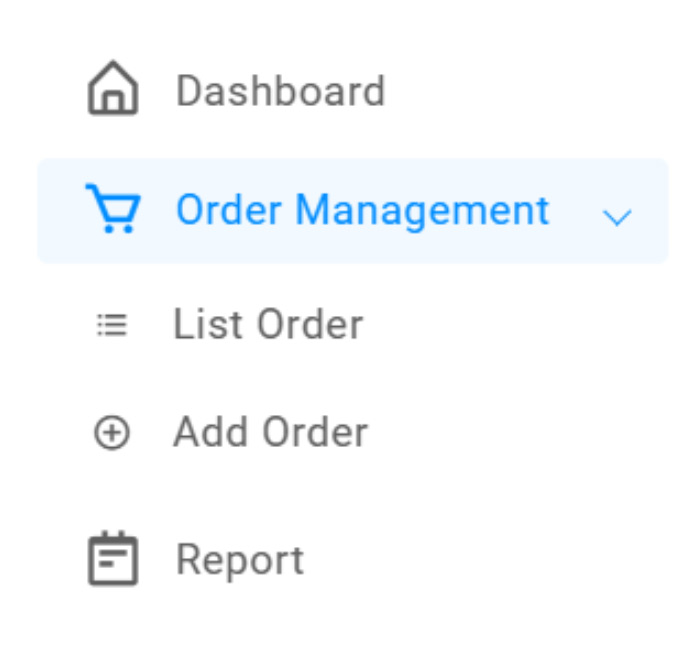
4. Click on the “Add Order” submenu item.
5. You will be navigated to the “Add Order” page.
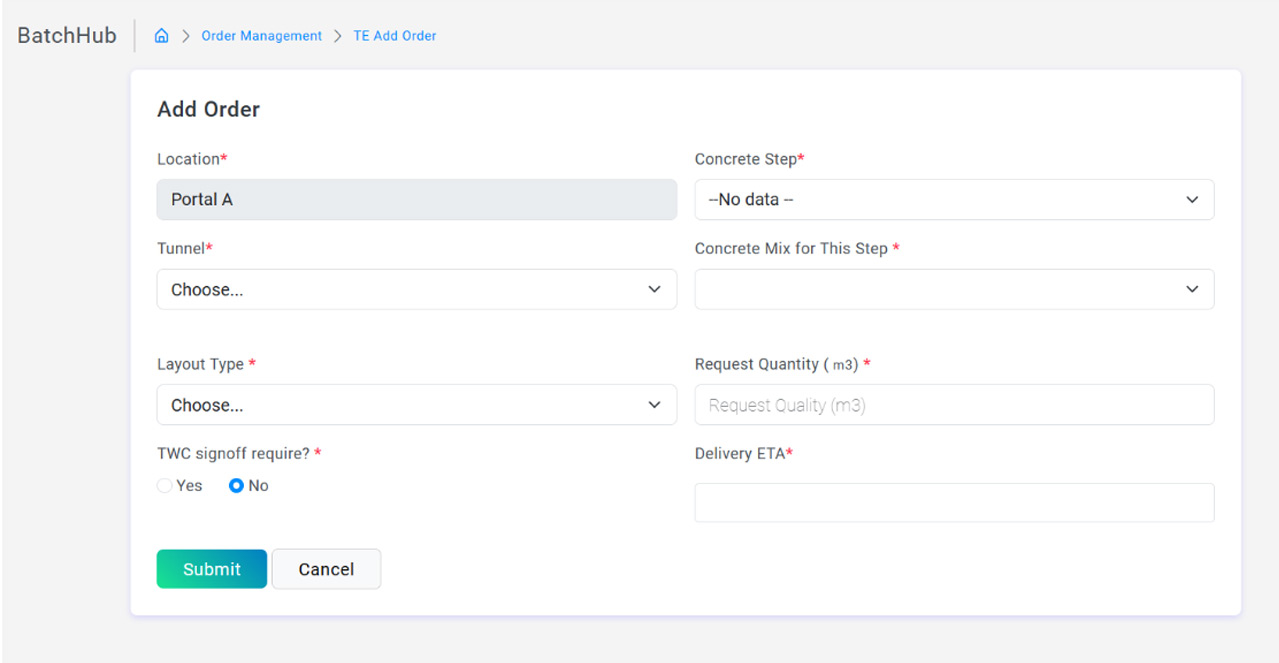
o create an order, follow these steps:
1. Select the appropriate options based on your requirements.
2. The location will be auto populated for the Tunnel Engineer and selectable for a Tunnel Manager.
3. Select the tunnel, which is a mandatory field.
4. Select the layout type from the dropdown menu, also a mandatory field.
5. The next option is not mandatory; select “Yes” or “No” based on whether this order needs to be verified by the TWC.
6. Select the concrete step.
7. Select the mix that is suitable for the step.
8. Enter the quantity of the mix you need.
9. Choose an estimated time of arrival, indicating when you expect the order to be delivered to your location.
10. Once all these options are selected, click “Submit.”
After selecting your options and clicking “Submit,” the system will check all available batch plants that process the requested mix and list them in the FORECAST WINDOW.
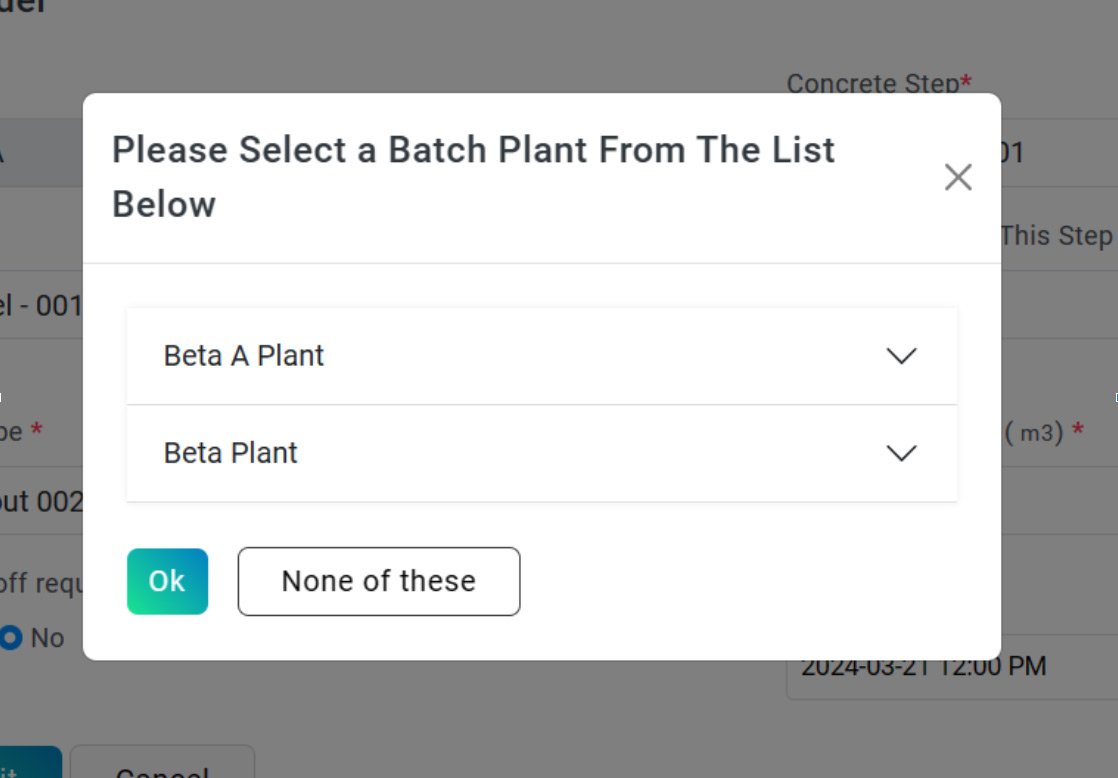
In the FORECAST WINDOW, you can click on the arrow marks next to each plant to view more details. Clicking on the arrow will open a window showing:
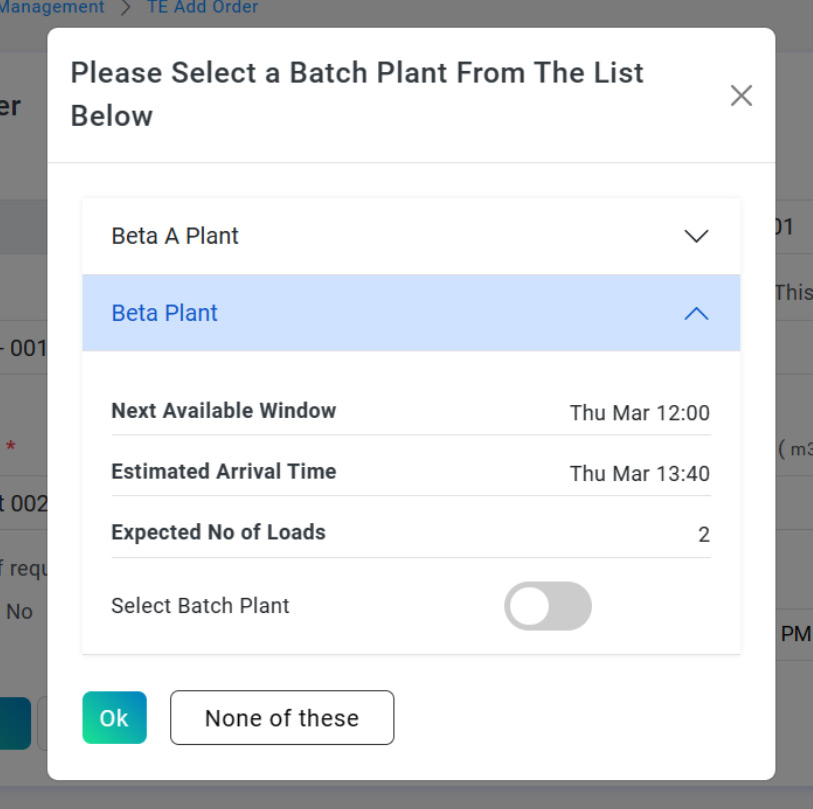
– The next available window of that BETA PLANT
– The estimated arrival time of the load if you select that plant
– The estimated number of loads based on the quantity you have requested.
To Select a Batch plant, you need to click on the Switch
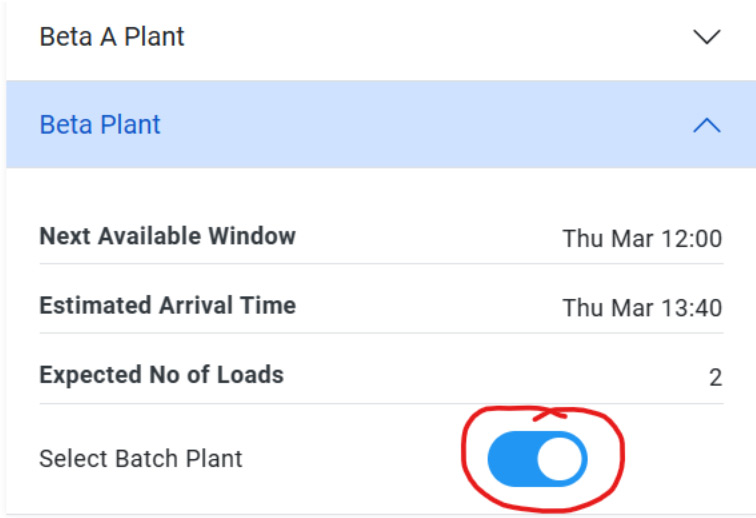
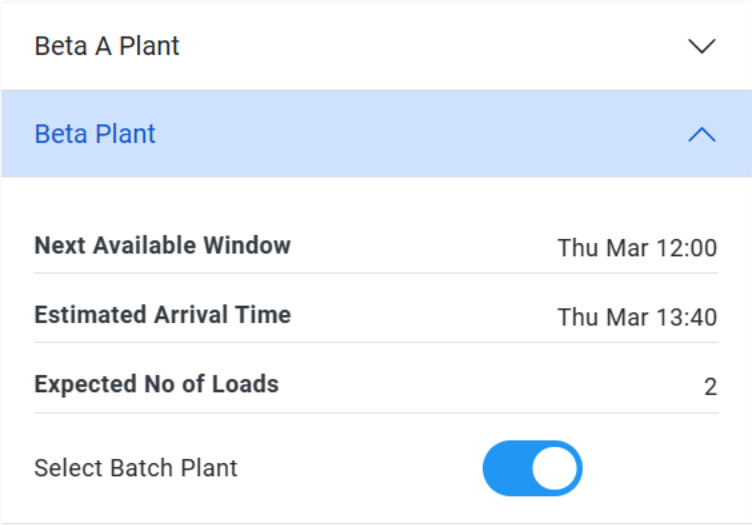
You have two options:
1. If the batch plants displayed meet your requirements, you can select one and then click the “OK” button. The order will be sent to that batch plant.
2. If none of the shown batch plants meets your needs, you do not have to select any batch plant. Simply click on the “None of these” button. The order will still be placed but will be sent to Central Control. You will need to communicate with them manually, and they will assist you with your order.