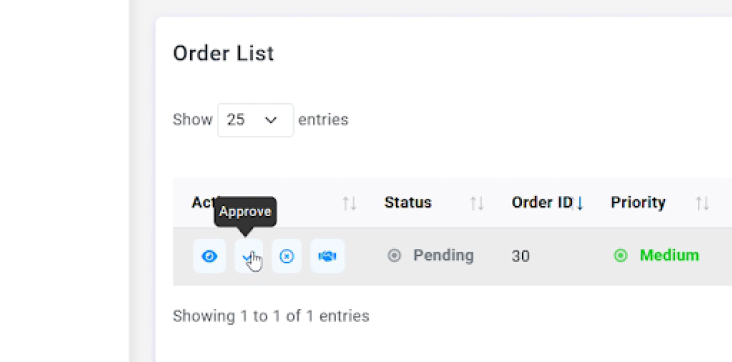To approve an order, log in as the Batch Plant Manager.
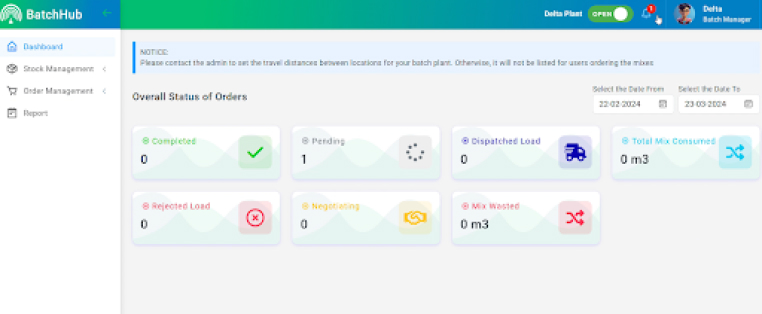
If there’s a new order, you’ll see a notification bell icon at the top right. Click it to view the notification.
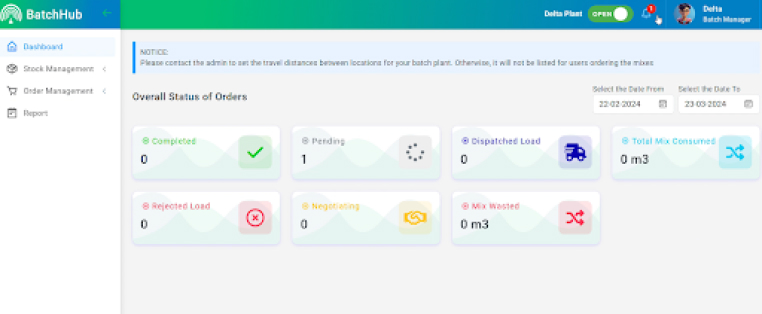
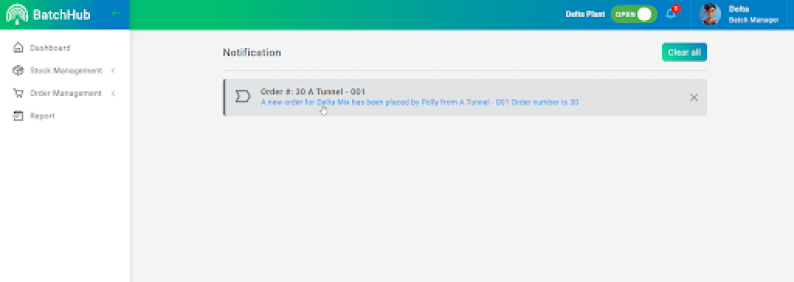
To view the order, go to the Order List section. Access it by clicking the Order Management Menu on the left.
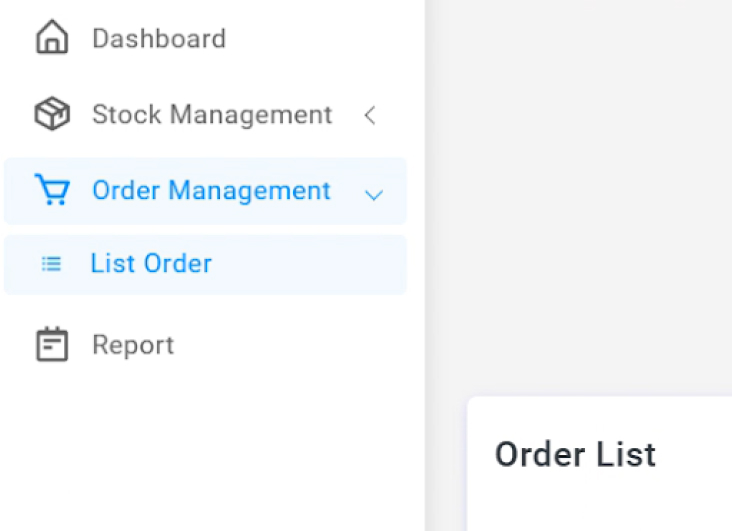
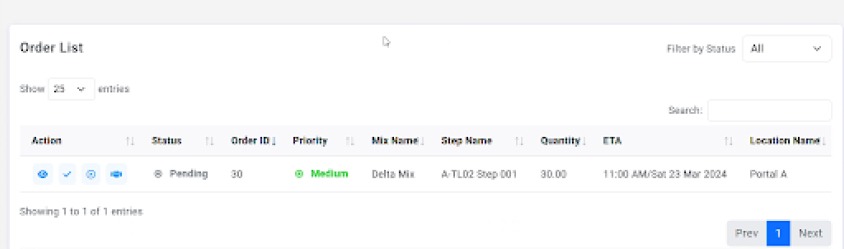
To approve the order, click the “Tick” icon.