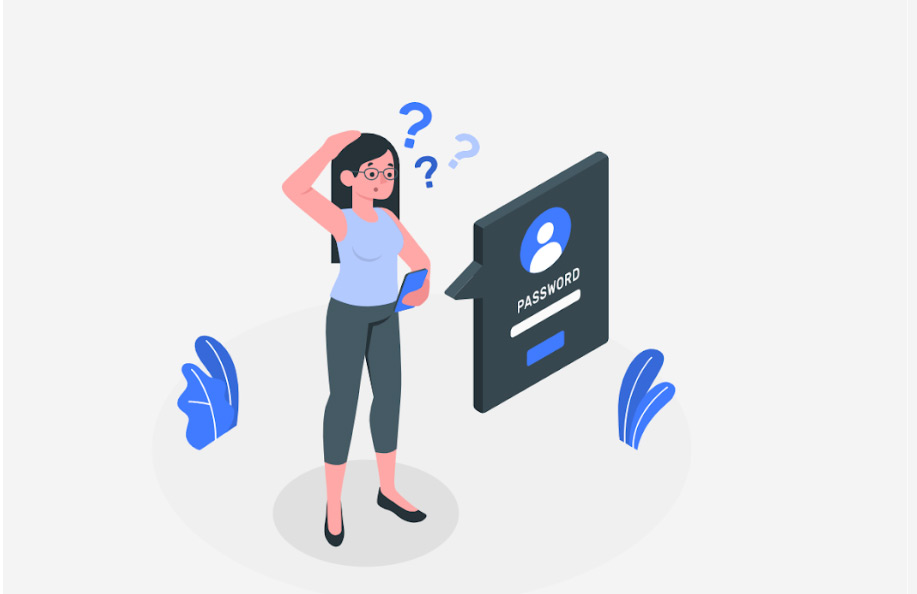To retrieve your password, use the “Forgot Password” option on the Login Page.
Visit www.batchhub.com.
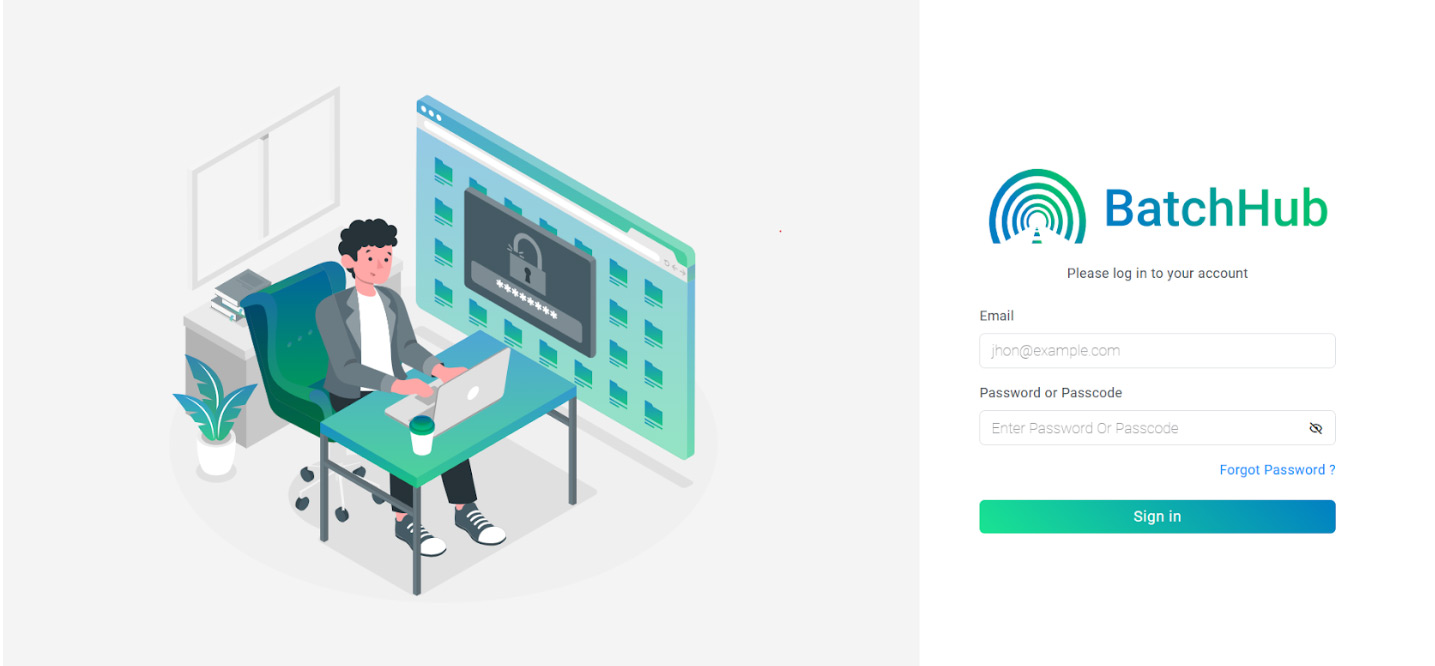
- Below the password field, click on the “Forgot password” link.
- You will be redirected to the Forgot Password page.
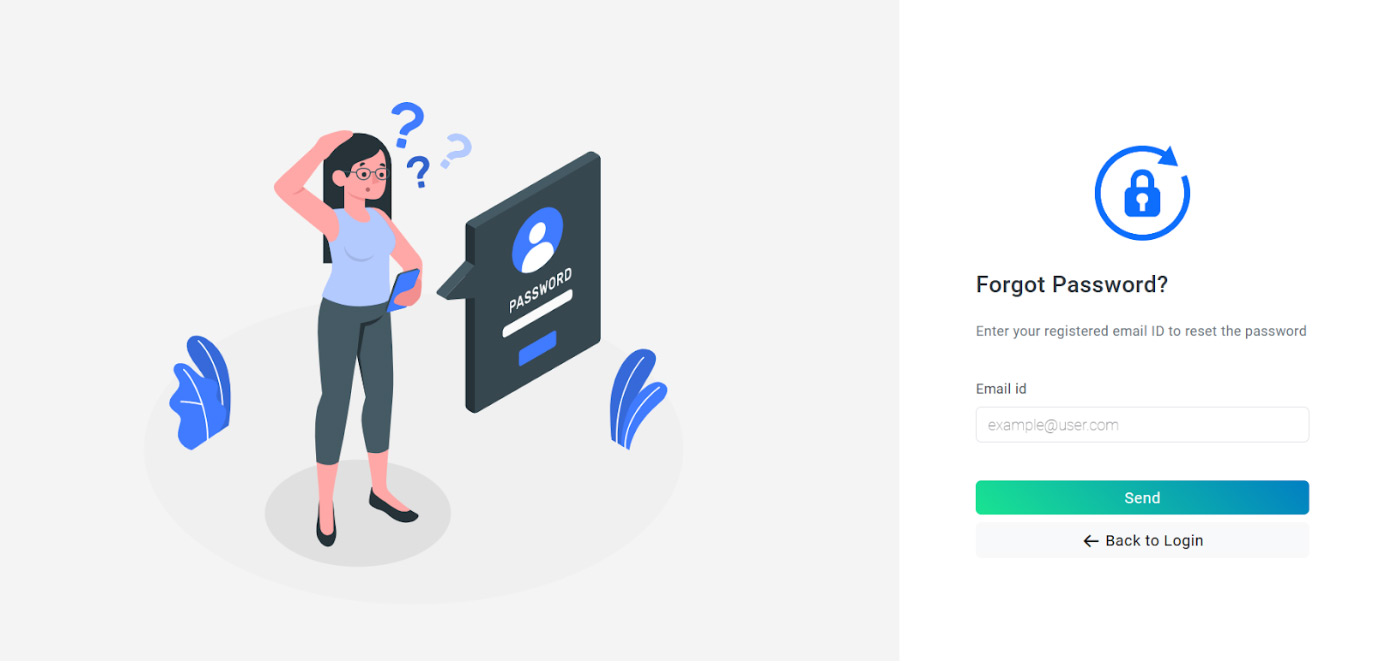
- Enter your email address and click “Send.”
- The system will generate a passcode and email it to your registered email address.
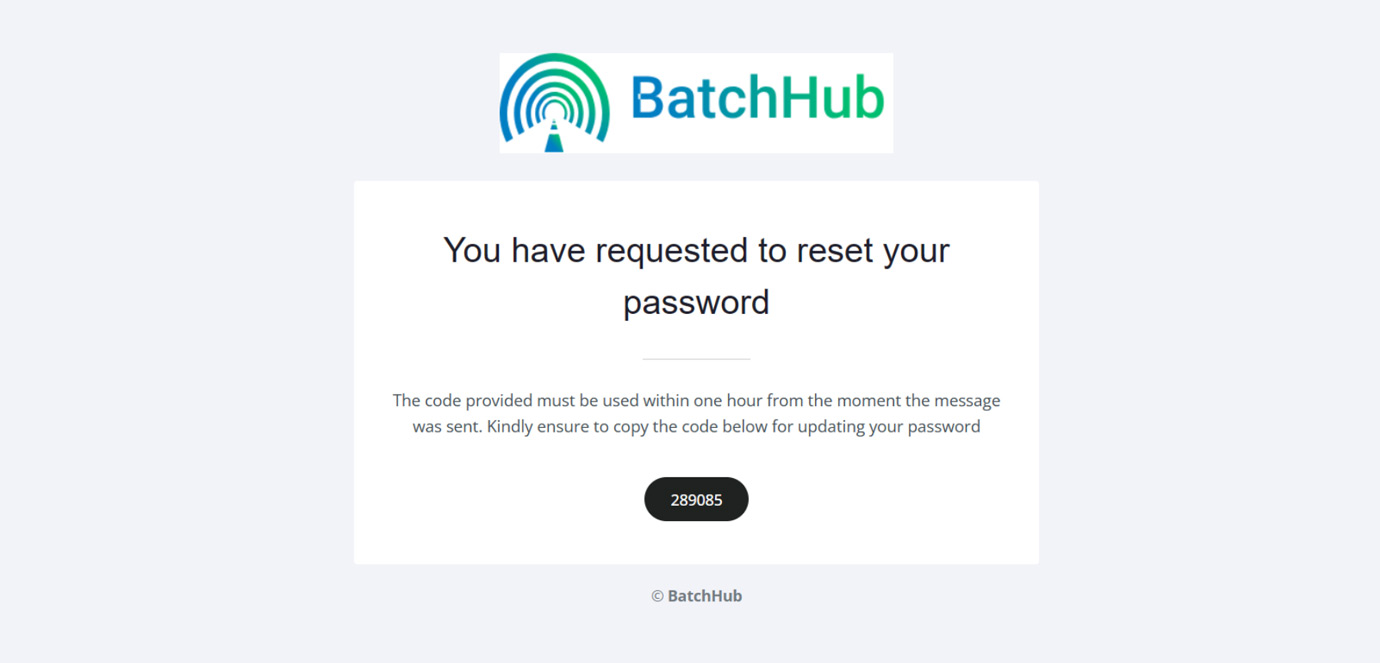
Copy the passcode and enter it on the Forgot Password page, then click “Submit.”
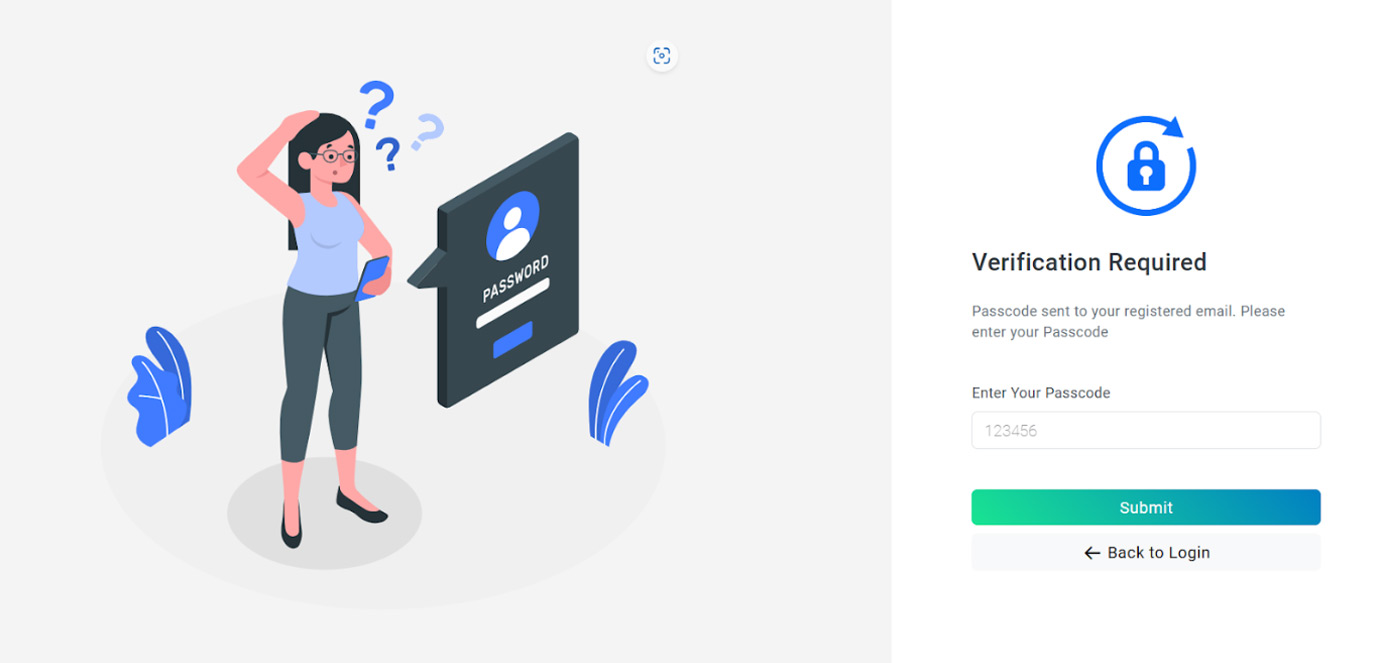
You will reach the “Generate New Password” page.
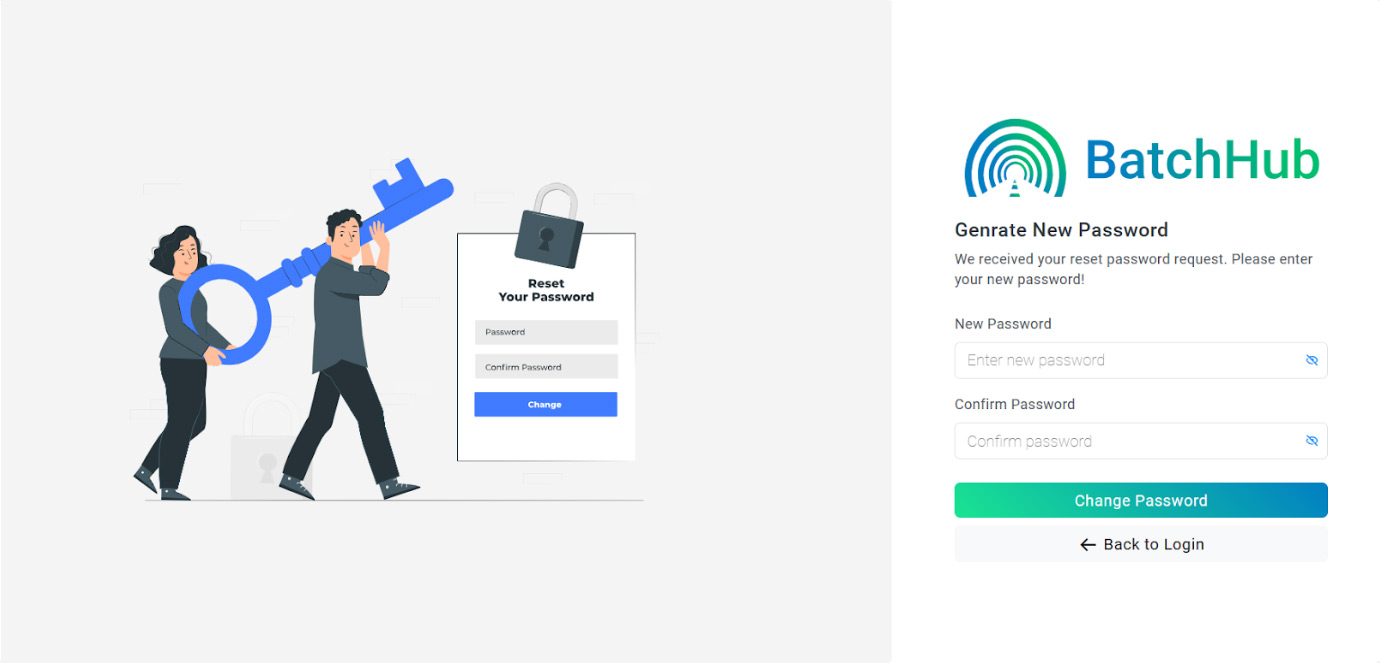
Enter your new password in both fields and click “Change Password” to change your password